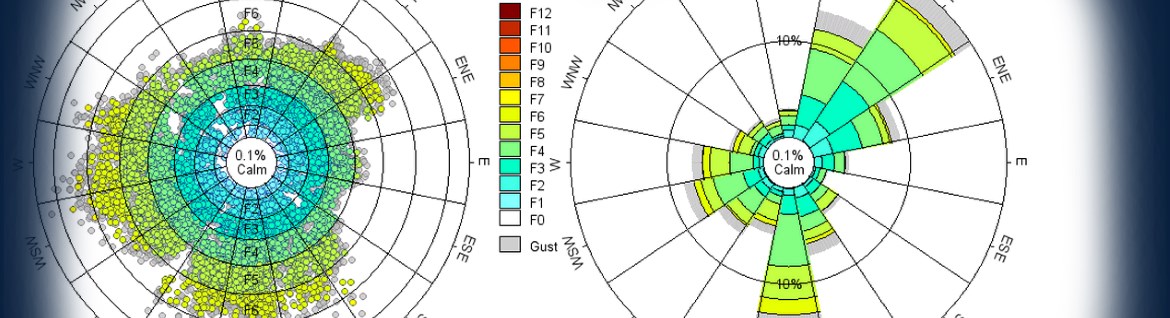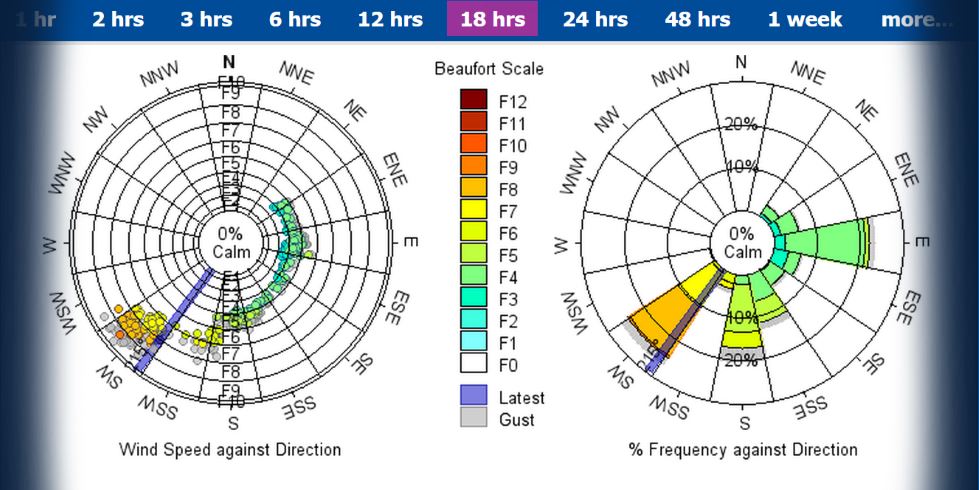Port-Log FAQs
About our data sharing and publishing platform Port-Log - Frequently asked Questions
Port-Log General FAQs:
Is there a restriction to the number of sensors I can add to my Port-Log Hub?
Can I view Port-Log on all Internet web browsers?
What is Port-Log Connect?
Port-Log Connect consists of three different services:
- Stream – the real-time streaming of live data to another user, for example dredgers working within a Port
- Relay – a regular data feed to a third-party, for example weather forecasters
- API – allows a live data feed to be called from a third-party application, for example a website or under keel clearance application
How do I request a new user account for my Port-Log?
Please contact support@oceanwise-global.com to request new user accounts. When you email, please provide the email address of the user, and the level of authentication they require. This could be basic (user can only view the Map and Latest Port-Log webpages), or advanced (user can access Map, Latest, History – including Download – and Console pages).
Can users have different access rights for different users i.e. restrict what some users can see and access?
Port-Log Parameters FAQs:
How do we work out windspeed?
All meteorological data is calculated in accordance with the WMO</a standards unless otherwise requested by the user. WMO standard parameters:
-
- Sample rate – 1 Hz
Present wind = the most recent wind value calculated as per WMO guidance (for most of our customers this is calculated once per minute) - Gust – highest 3 sec rolling average in sample period e.g. 1 min, 10 min, 60 min (and occasionally 3 hrs when comparing observational data modelled data)
- Gust = the maximum value over the observing cycle (generally 1 minute) of the 3-second running average wind speed
- Sample periods – 1 min, 10 min and 60 min (plus gust)
Required sampling rates – we would usually recommend the sensor itself records at 1Hz (one record per minute), and the values for wind/gust are calculated according to customer requirement (generally once per minute, as previously).
- Sample rate – 1 Hz
All averages are scalar (so not to reduce the speed when direction is highly variable) and the sample timestamp is always at the end of the sample period e.g. 10 min wind speed at 0300 is from 0251 – 0300.
Why has a tide gauge timed out? / Why is my gauge offline?
There could be many reasons for a tide gauge (or any sensor) timing out, but the first things to check are:
-
- If the system is connected to mains power, are there any known power issues at that location?
If there aren’t any known issues, please check the local power supply and rectify if there is an issue.
Use the ‘GPRS’ tab on Port-Log to check input voltage/battery voltage for the system. A gradual decline indicates a fault with the battery charger or main power source (mains power/solar), or that the batteries have degraded.
-
- If the system is being powered, is any data making it through to Port-Log?
Check the ‘QA/QC’ page for the particular site and filter for ‘Include Failed’ to see whether QA/QC measures could be preventing data from being displayed.
Why has a cluster gone offline?
What do the alerts mean and how do they work?
Port-Log can send alert emails for a variety of triggers, including timeouts, thresholds exceeded or database failure. Data validity is indicated by colour in Port-Log standard pages (note these may differ on custom pages).
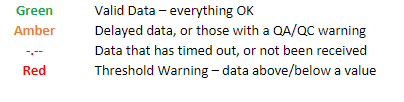
Port-Log Data Storage & Security FAQs:
Is the data stored in Port-Log, backed up?
How can I be sure that my data is secure?
Is a server required to be able to download and store the Port-Log data?
How much historical data can be stored in the cloud and is there a cap to the data?
Who owns or has legal right to the data saved and who has the rights to distribute or sell the data gathered?
Port-Log Pricing FAQs:
Is Port-Log just a one off cost?
Is Port-Log charged on a ‘per user’ basis?
Does the annual Port-Log subscription start from the date I place the order?